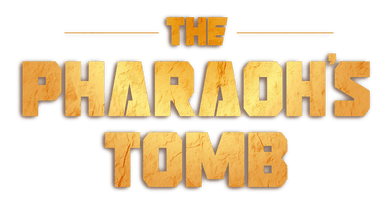If you've double checked all the tech specs listed above then the best thing to do is to switch browsers. You can use Chrome, Edge or Firefox, whichever you aren't already using.
You can also switch to incognito or private mode on your current browser.
99% of the time this will get you back on your way. If not, here are some additional steps to try:
+ Double check your internet connection. (If your connection is extremely slow the game can take up to 10 minutes to initially load so please be patient).
+ Give your browser the most memory available by closing all other tabs, browsers and background apps.
+ If possible, try loading the game on a different computer
If you still have trouble, please contact us using the form below, inlcuding either your order number or game license code, and we'll get back to you as soon as possible.
If we can't get you started we'll refund you in full.